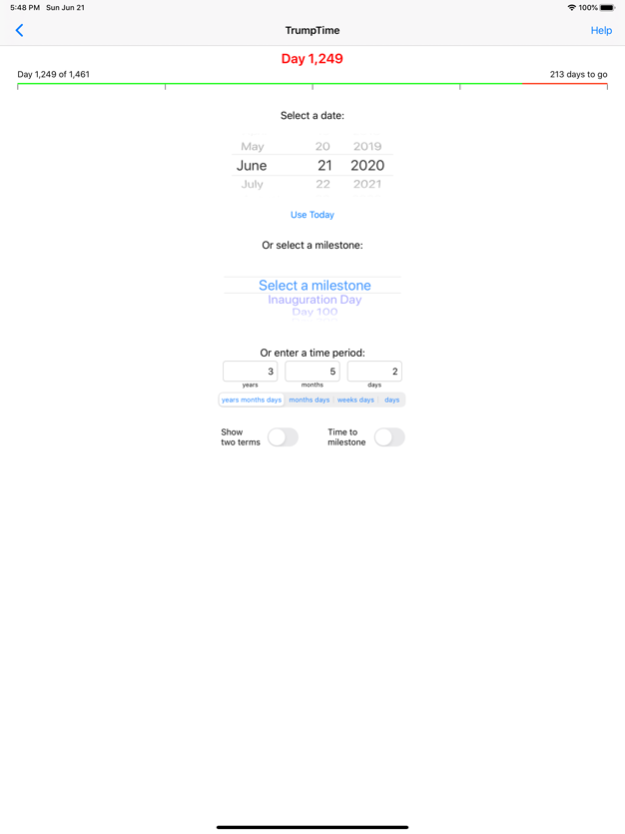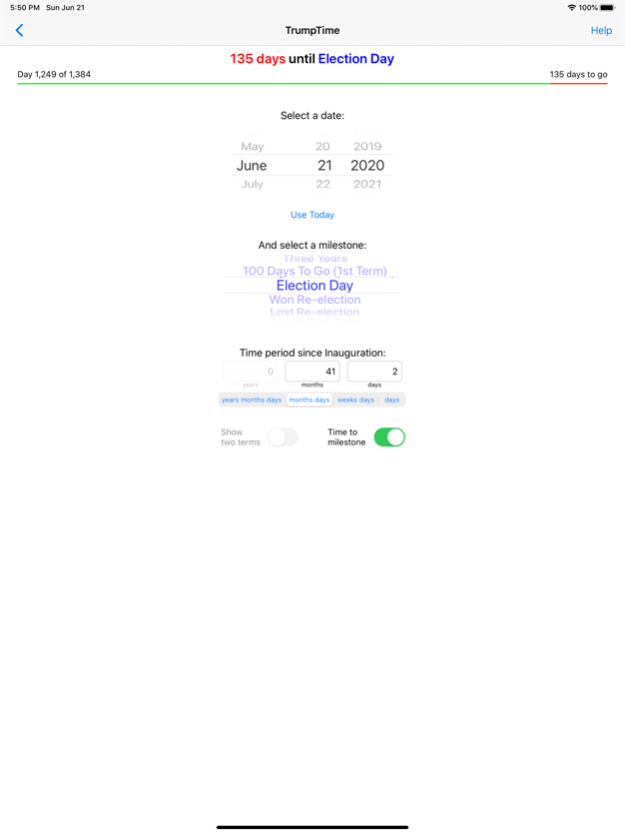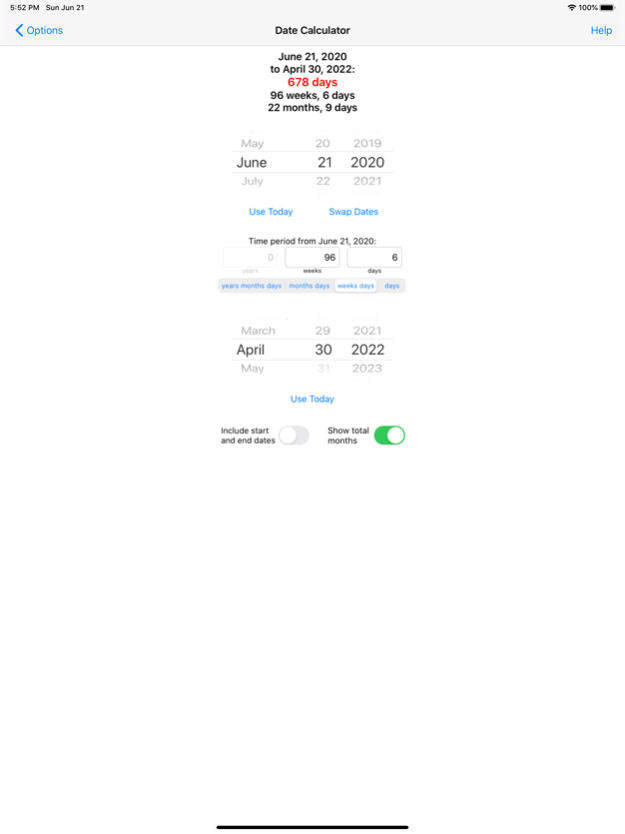TrumpTime Date Calculator 3.4.1
Free Version
Publisher Description
Do you wonder how long the 45th President has been in office? How many more days until the end of his term? What if he wins re-election - how long will it be then?
TrumpTime is a date calculator. It displays the time elapsed since the start of the Trump Administration: the number of days elapsed, the remaining days and the overall days in the term. Pick today or any date. Select a milestone, such as one year in office, day 500 or the next Presidential Election Day. Or, enter a time period since Inauguration - for example, 2 years, 8 months and 27 days - to see that date.
The progress bar illustrates the elapsed time since Inauguration. You can display a four-year term ending January 20, 2021 or an eight-year term ending January 20, 2025.
Want to know the time until a milestone? Turn on "Time to milestone", select today or any date, and select a milestone, such as the 2018 Midterm Election. The display shows the days from the date until the milestone.
Other features:
TrumpTime includes a general date calculator. Open the calculator and pick any two dates to display the time between them. Or, find the date that is a given time period before or after a known date; for example, find the date that is 17 weeks and 4 days after today. You can enter formulas as the time period using the four arithmetic operators +, -, × and ÷, and you can chain multiple operations together. For example, you can calculate the date that is 7 × 29 + 3 months after a known date.
You can display a text description of the elapsed, remaining and overall time in office, and copy it to paste into other apps, like Mail.
The app’s icon badge can display the elapsed or remaining days. When enabled, the badge will update automatically at midnight each day.
The progress bar can display the elapsed time in green or red.
You can select the calculation style, either a day count, which counts both the start and end dates, or elapsed days, which excludes the start date.
Jun 28, 2020
Version 3.4.1
Fixed an issue with the time period selector on iOS 12 or earlier
About TrumpTime Date Calculator
TrumpTime Date Calculator is a free app for iOS published in the System Maintenance list of apps, part of System Utilities.
The company that develops TrumpTime Date Calculator is Jonathan Blau. The latest version released by its developer is 3.4.1.
To install TrumpTime Date Calculator on your iOS device, just click the green Continue To App button above to start the installation process. The app is listed on our website since 2020-06-28 and was downloaded 0 times. We have already checked if the download link is safe, however for your own protection we recommend that you scan the downloaded app with your antivirus. Your antivirus may detect the TrumpTime Date Calculator as malware if the download link is broken.
How to install TrumpTime Date Calculator on your iOS device:
- Click on the Continue To App button on our website. This will redirect you to the App Store.
- Once the TrumpTime Date Calculator is shown in the iTunes listing of your iOS device, you can start its download and installation. Tap on the GET button to the right of the app to start downloading it.
- If you are not logged-in the iOS appstore app, you'll be prompted for your your Apple ID and/or password.
- After TrumpTime Date Calculator is downloaded, you'll see an INSTALL button to the right. Tap on it to start the actual installation of the iOS app.
- Once installation is finished you can tap on the OPEN button to start it. Its icon will also be added to your device home screen.